THIS FEATURE IS NO LONGER ENABLED IN QUITIT!
It was removed at the request of Apple.

Here are the instructions to unlock the emoji feature on your iPhone or iPod touch! If you've already unlocked emoji and want to know how to enable it on your device, check out the How to Enable Emoji FAQ!
- Choose or Buy the ALAKAZAM!! Poker.
- Poke Lumpy 7 times with the ALAKAZAM!! Poker.
- Go to the GIFTS Store and buy the LIL' CRATE O' MYSTERY Gift.
- Go back into Lumpy's room and open the Gift when it appears.
- You should see a message that says you've unlocked emoji. That's it!
- Now go to our How to Enable Emoji FAQ and enable the emoji on your device!

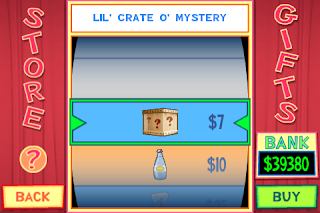
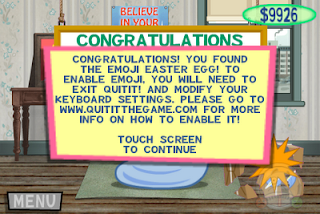
There are couple of things you need to know:
- Make sure to poke Lumpy 7 times. If the steps above did not work for you, Lumpy may have dodged one of your pokes. Make sure that you poke him 7 times!
- Do not buy any other Gifts while you're unlocking emoji. The Gift that is opened immediately after you poke Lumpy with the ALAKAZAM!! poker MUST be the LIL' CRATE O' MYSTERY Gift.
- If the steps above did not work for you, you will need to choose another Poker other than ALAKAZAM!!, and then go back into Lumpy's room again and then follow steps 1 through 6 above.
- If you have emoji unlocked already, you will get a message that says you have emoji enabled already on your device.
- If you're still having problems unlocking emoji, contact us by e-mail.











No comments:
Post a Comment